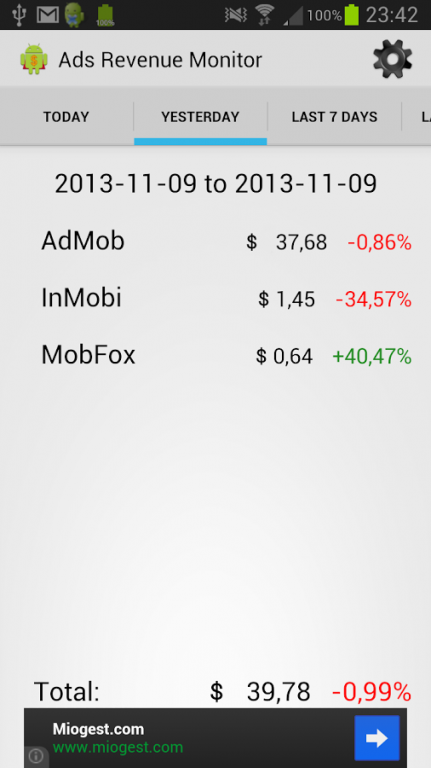Ads Revenue Monitor 0.3
Free Version
Publisher Description
Are you an Android developer? Do you use AdMob network mediation or MoPub for your free ad-supported applications? Or you just have a few different ad networks? Did you get tired of checking each ad network to see your revenues?
Ads Revenue Monitor will let you easily check your earnings through all the networks you need.
It is currently at a very early stage but it is already usable. It was developed for own use, but I guess other developers will also find this useful. Currently it only shows earnings from last day, last week and last month with the grand total. More features and networks will come soon!
Currently supported networks:
* AdMob
* InMobi
* MobFox
This app uses Google Analytics to track anonymous usage data. No personal information is tracked.
Your usernames, emails and API keys and all other data used to access ad networks are stored only on your phone, and are only used to communicate with the ad network servers.
This app is in alpha state. Please send feedback to pinenutsdev@gmail.com
This app is not affiliated nor related to any of the ad networks or companies mentioned.
About Ads Revenue Monitor
Ads Revenue Monitor is a free app for Android published in the PIMS & Calendars list of apps, part of Business.
The company that develops Ads Revenue Monitor is Pinenuts Android Developers. The latest version released by its developer is 0.3.
To install Ads Revenue Monitor on your Android device, just click the green Continue To App button above to start the installation process. The app is listed on our website since 2013-11-25 and was downloaded 2 times. We have already checked if the download link is safe, however for your own protection we recommend that you scan the downloaded app with your antivirus. Your antivirus may detect the Ads Revenue Monitor as malware as malware if the download link to it.pinenuts.adsrevenue is broken.
How to install Ads Revenue Monitor on your Android device:
- Click on the Continue To App button on our website. This will redirect you to Google Play.
- Once the Ads Revenue Monitor is shown in the Google Play listing of your Android device, you can start its download and installation. Tap on the Install button located below the search bar and to the right of the app icon.
- A pop-up window with the permissions required by Ads Revenue Monitor will be shown. Click on Accept to continue the process.
- Ads Revenue Monitor will be downloaded onto your device, displaying a progress. Once the download completes, the installation will start and you'll get a notification after the installation is finished.